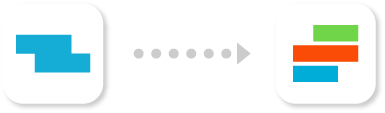
How to transfer data from
JUNE Pro to TimeBlocks
You can not use the JUNE app after January 30th.
1) JUNE Pro menu - Select connection
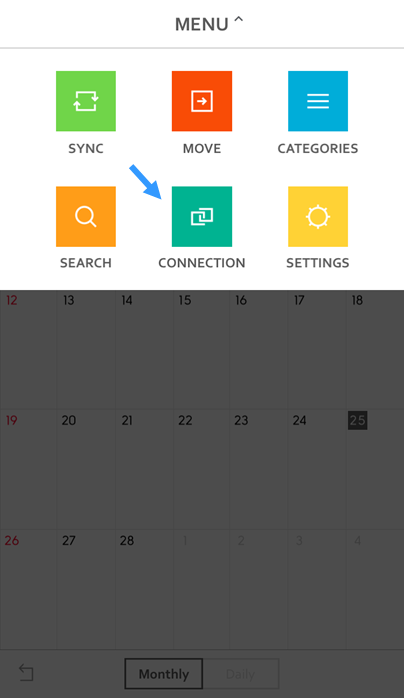
2) Join TimeBlocks service
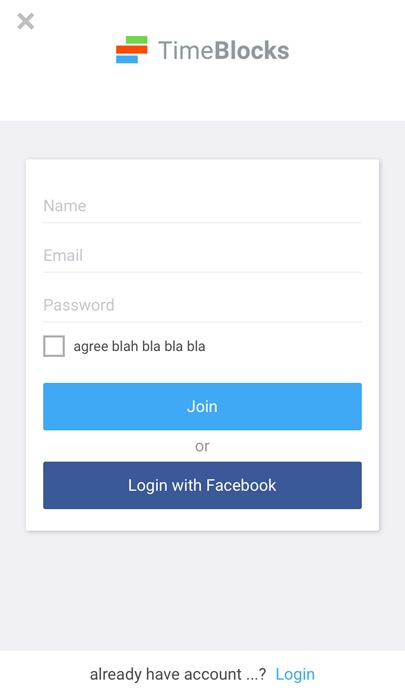
3) Install TimeBlocks app and login with your registered TimeBlocks ID

4) Send your ID and contact to support@day2life.zendesk.com (processed within 1 business day)
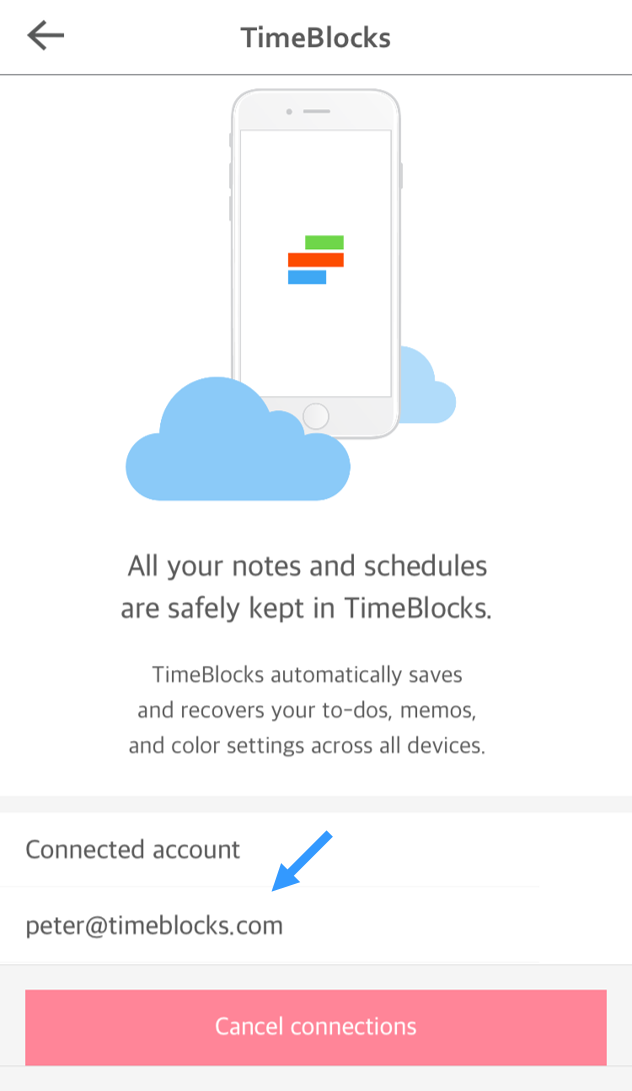
5) Once you receive the message that the data transfer is completed, click 'Synchronize' button to check the data.
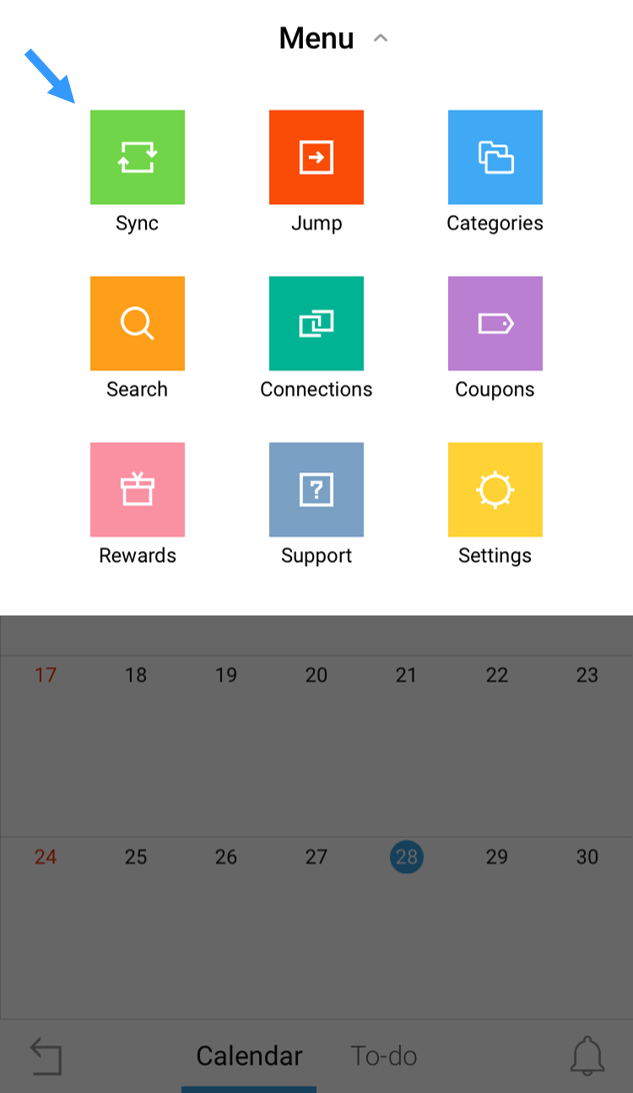
6) Connect your TimeBlocks account as well as external calendar account if you have one.
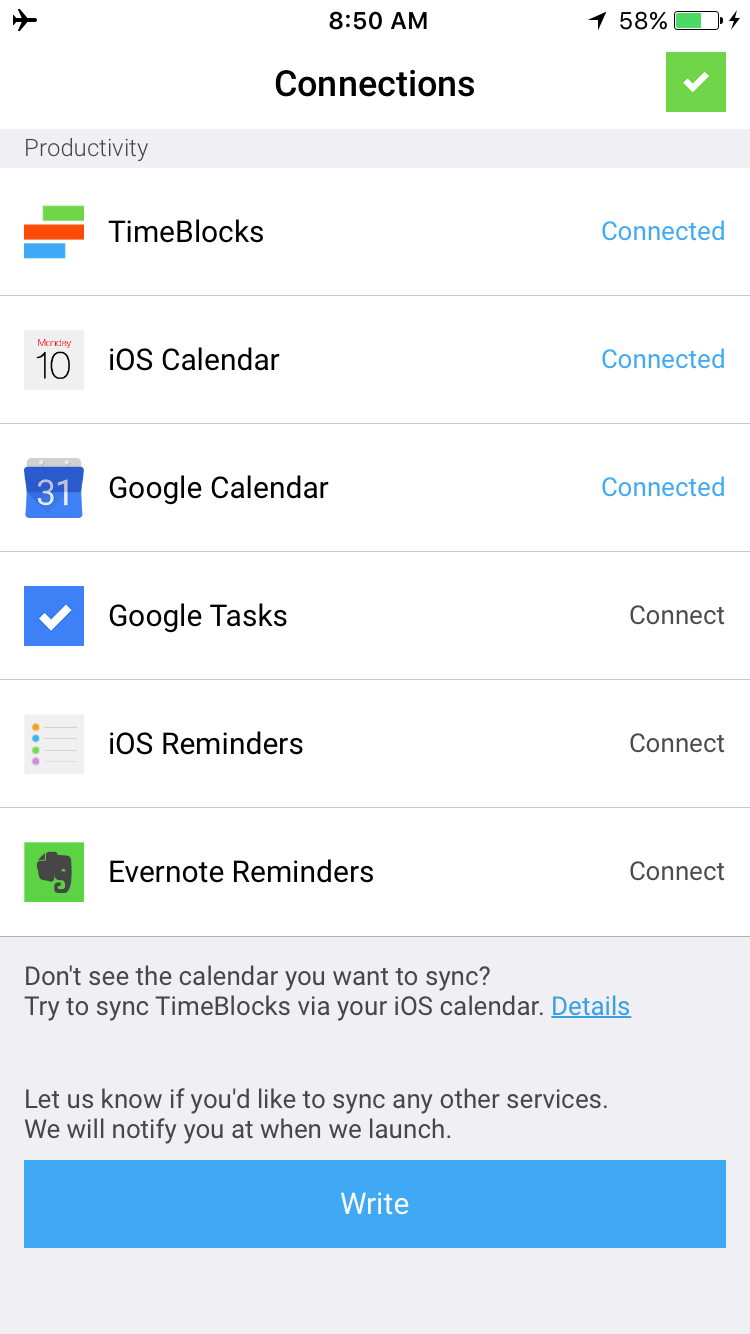
7) If you have verified all your data and purchases on TimeBlocks, you can delete the existing JUNE Pro app.